Want to grow your Instagram profile? Click here and get more Instagram followers NOW!
Did you just go to Instagram and weren’t able to access it because of 5xx server error? Would you like to know what this error means and how you should fix this?
In this article you are going to learn everything about different types of 5xx server errors and how to fix them.
Let’s get started!
What is Instagram 5xx server error?

A 5xx error means that Instagram server currently has some sort of a problem. These errors are mainly caused by technical problems on Instagram side, and usually there is nothing you can do about it. Usually, there errors are sorted out in a few minutes.
There are a variety of 5xx errors, they range from 500 to 511 server errors (except 509) explained below:
- 500 Internal Server Error
- 501 Not Implemented
- 502 Invalid server or Bad Gateway
- 503 Service Unavailable
- 504 Gateway Timeout
- 505 HTTP Version Not Supported
- 506 Variant Also Negotiates
- 507 Insufficient Storage
- 508 Loop Detected
- 509 Bandwidth Limit Exceeded
- 510 Not Extended
- 511 Network Authentication Required
Whatever error you get, you are probably wondering how to fix it. So, keep reading further.
Don’t miss: How To Hide Hashtags on Instagram?
How to fix Instagram 5xx server error?
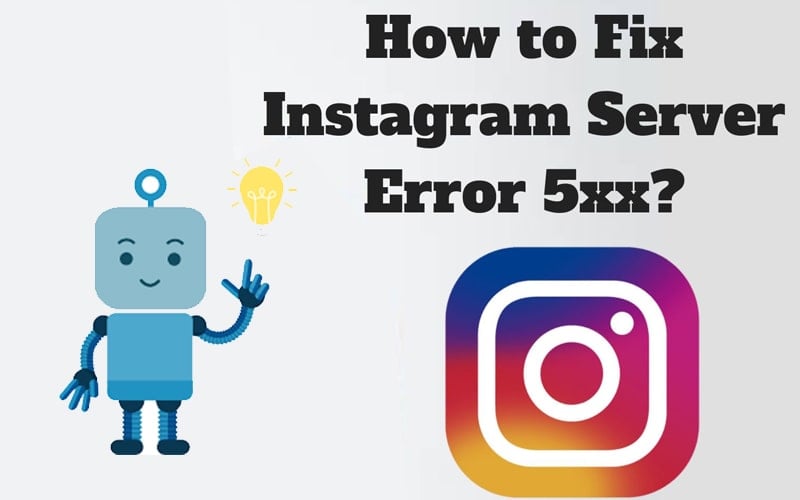
If you are getting an 5xx server error, the best solution to this would be to have patience and wait till Instagram technicians sort this out. Because most of the time it is a problem with Instagram website itself. Usually these errors are sorted out by Instagram’s staff within a matter of minutes.
However, if you are the only one who see this server error, then you should refresh your browser window (click F5 on your keyboard) or try restarting your internet modem. If you are using Instagram app, then check whether you are using the latest version, if not – update it and try again.
If you are still having no luck, just give it some more time and get back to Instagram after an hour. This issue should be disappeared within that time.
Want to grow your Instagram profile? Click here and get more Instagram followers NOW!
I hope that now it is clear what 5xx server errors are and learned how to fix it. If you have any more questions, let me know in the comments below!

