Direct messages are a great feature to use on Instagram for connecting and networking with other Instagram users. However, there are some downsides to it too.
Spammers use direct messages to advertise and promote their products and services. Also, there may be the case when you are so popular that you just don’t respond to DMs, as there are too many to respond to. Some people simply prefer using e-mail.
In this case, disabling direct messages can be your only choice.
Keep reading and I will explain how to disable direct messages on your Instagram profile.
Don’t miss: How to Make Your Instagram Profile Private?
How to disable direct messages on Instagram?
It is important to notice that you can’t fully disable direct messages, however, what you can do is to disable notifications for your direct messages. In this way, you won’t receive push notifications for direct messages, but will still be able to check them whenever you want.

I will explain how to disable direct message notifications on Instagram using your smartphone (Android or iOS) via Instagram App. Follow the steps below:
- Open up Instagram App on your mobile device and login to your profile if you haven’t already;
- Go to your profile by clicking on “Profile” icon at the bottom right corner;
- Tap on the “Three lines” icon at the top right corner;
- From the drop-down menu, select “Settings” at the bottom;
- Tap on “Notifications”. Then, tap on “Direct messages”. Select “Off” for Message requests and Messages. Done!
Don’t miss: 7 Most Common Instagram Mistakes to Avoid
How to disable Activity status on Instagram?

If you just disabled direct messages on Instagram, we would suggest to additionally disable your Activity status too. When someone sends you a direct message, they may also see when was the last time you were active (online) on Instagram.
Your friends may be upset by seeing that you recently were online but still did not reply to their direct message. To prevent this situation, you need to disable your activity status.
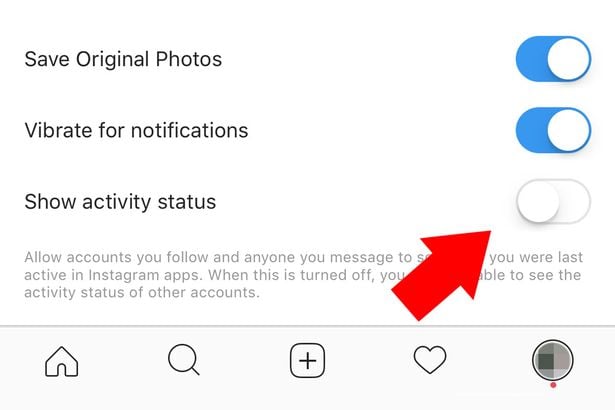
If you don’t want others to see when was the last time you logged in to Instagram, then follow these steps to disable your activity status on Instagram:
- Open up Instagram App on your mobile device and login to your profile;
- Go to your profile by clicking on “Profile” icon at the bottom right corner;
- Tap on the “Three lines” icon at the top right corner;
- From the drop-down menu, select “Settings” at the bottom;
- Tap on “Privacy”. After that, tap on “Activity status”. Deactivate it by switching toggle off.
Done! Now other users won’t be able to see when you were last active on Instagram app. However, you should also note that after deactivating your activity status, you won’t be able to view the activity status of other users too.
Don’t miss: The Ultimate Guide to Using Emojis on Instagram
I hope that after reading this guide you will be able to disable direct messages & your activity status on Instagram. If you have any more questions, leave a comment below!

